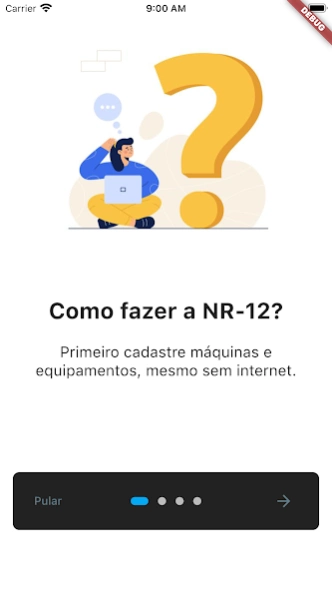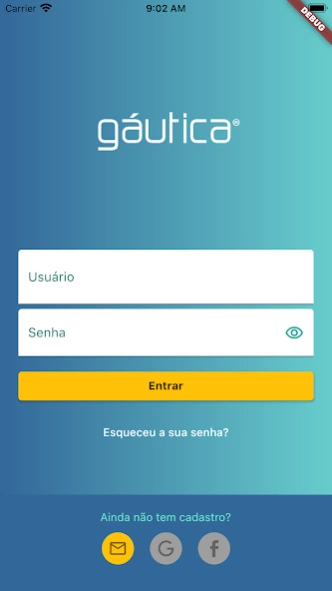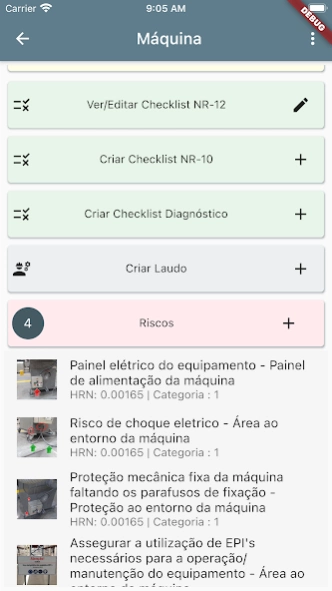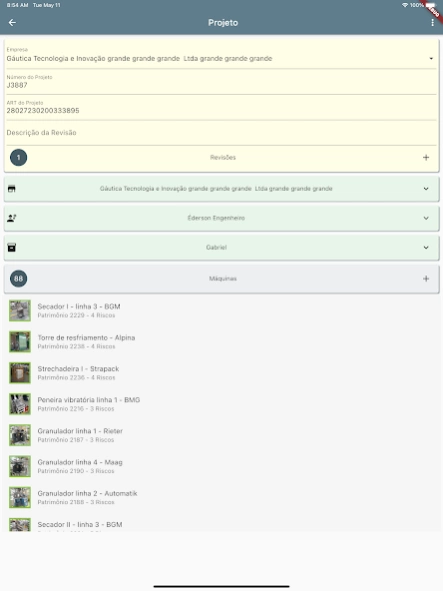GAUTICA NR12 2.0.1
Continue to app
Free Version
Publisher Description
GAUTICA NR12 - Risk analysis on machines and equipment according to NR-12.
GAUTICA, with its innovative approach, redefines the management of the structural integrity of machines and equipment, even in places without internet access. The application incorporates an expert system with artificial intelligence, allowing for an efficient and accurate classification of risks and hazards.
The HRN (Hazard Rating Number) method, for example, is a qualitative and quantitative tool used to assess risks, especially in NR-12, focusing on work safety with machines and equipment. This method, developed by Chris Steel and published by SHP (Safety & Health Practitioner), uses data collected in the field to generate a risk estimate, considering the probability of occurrence, frequency of exposure, maximum probability of loss and the number of people exposed to risk.
GAUTICA goes further, integrating other protocols such as SIL, PLr and NR 14153, providing a comprehensive and multi-faceted view of risks. This integration of multiple protocols ensures that all aspects of safety are meticulously considered, from the initial identification of hazards to the implementation of effective control measures.
In short, GAUTICA offers a complete solution for risk management in machines and equipment, ensuring not only compliance with regulatory standards, but also promoting a safer and more efficient working environment.
The data is synchronized with a cloud server that generates all the documentation required by the standard automatically.
About GAUTICA NR12
GAUTICA NR12 is a free app for Android published in the PIMS & Calendars list of apps, part of Business.
The company that develops GAUTICA NR12 is GAUTICA. The latest version released by its developer is 2.0.1.
To install GAUTICA NR12 on your Android device, just click the green Continue To App button above to start the installation process. The app is listed on our website since 2024-04-12 and was downloaded 0 times. We have already checked if the download link is safe, however for your own protection we recommend that you scan the downloaded app with your antivirus. Your antivirus may detect the GAUTICA NR12 as malware as malware if the download link to com.gautica.nr12 is broken.
How to install GAUTICA NR12 on your Android device:
- Click on the Continue To App button on our website. This will redirect you to Google Play.
- Once the GAUTICA NR12 is shown in the Google Play listing of your Android device, you can start its download and installation. Tap on the Install button located below the search bar and to the right of the app icon.
- A pop-up window with the permissions required by GAUTICA NR12 will be shown. Click on Accept to continue the process.
- GAUTICA NR12 will be downloaded onto your device, displaying a progress. Once the download completes, the installation will start and you'll get a notification after the installation is finished.